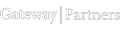![Chartis Award Sigma360 Poster [Recovered] Chartis Award Sigma360 Poster [Recovered]](https://www.sigma360.com/hs-fs/hubfs/Chartis%20Award%20Sigma360%20Poster%20%5BRecovered%5D.png?width=175&height=133&name=Chartis%20Award%20Sigma360%20Poster%20%5BRecovered%5D.png)
The #1 Adverse Media Solution
Purpose-built for modern compliance and risk teams at financial institutions, Sigma360 uses AI to eliminate noise, detect real threats faster, and streamline adverse media reviews from end to end.
Don't just react to risk. Dominate it. Sigma360 cuts through the noise, flags what truly matters, and equips your risk and compliance teams to operate at a speed allowing you to be proactive.
With always-on intelligence across 600,000+ global sources in 50+ languages, Sigma360 transforms noisy media streams into clear, actionable risk signals, before they turn into regulatory or reputational liabilities.
Trusted Worldwide
Find Risk Faster. Flag What Matters.
Built for compliance teams, risk analysts, and investigators who need to surface real risk, reduce false positives, and move fast.
3x
More Data Than Legacy Providers
Covers 500,000+ publications in over 50 different languages, delivering broader, deeper visibility
24/7
Real-Time Alerts
Always-on screening flags risk the moment it emerges, so you can act before it escalates
SOC2
Enterprise-Level Security
Tested and reviewed daily to protect your data, workflow, and reputation at any scale
Our approach to Adverse Media
Our end-to-end platform combines AI-powered parsing, contextual scoring, and risk summarization to deliver precise, actionable alerts—without the noise.
.png?width=2000&height=932&name=Adverse%20Media%20(4).png)
Built for Signal, Not Noise.
Sigma360’s adverse media screening solution helps analysts move 10x faster by:
Materiality Scoring
Intelligently filters and escalates relevant, high-impact events—delivering clear, auditable insights to meet regulatory expectations.
Entity Risk
Measures how directly a match entity is tied to material risk based on context and severity.
News Risk Summarization
Redundant headlines slow you down. We consolidate related articles into one clear story, giving your team context without the click trail.
Comprehensive Risk Overview
Risk doesn’t belong in silos. We bring media, sanctions, PEPs, and other risk types into one platform, so your team sees everything in one place.

FAQs
Sigma360 reduces false positives by 75% and improves disposition by 50%, helping your team focus on material threats and less noise.
Yes! Sigma360 allows you to customize filters based on specific criteria you select to ensure the results are highly relevant to your compliance needs.
Sigma360 can be implemented in just a few weeks, depending on the complexity of your requirements. Our platform is designed for rapid deployment, and our team provides full support during the set-up process, so your organization can start benefiting from real-time risk detection and customizable screening in no time.
A fully integrated, single source of truth

Sigma’s product outperforms legacy diligence tools by a mile. The experience is next generation and we’re excited to build on our work with Sigma for years to come.
Brett Manwaring
Managing Director

Sigma’s platform and team are excellent–couldn’t recommend them enough for any fintech looking to operate and meet regulatory expectations globally.
Ido Lagziel
Head of Payments

The extra info provided by Sigma’s dashboard [is] giving our analysts a tool to ask the right questions to executives and to pick up worrying trends earlier.
Marjan van der Weijden
Global Head of Financial Institutions
How to Get Started
1. Log into your Simga360 account and navigate to your Account Settings. Once there, select Filter Sets in the left hand navigation.

2. To create or edit a filter set, click Add Filter Set to create a new one, or choose an existing filter set to modify.

3. In the News Media section, locate the Materiality Threshold slider. Adjust the slider left or right to increase or decrease the threshold. We recommend starting at 60% for optimal filter settings.
4. Next, find the Entity Risk Threshold slider in the News Media section. Adjust it left or right to set the desired threshold, with “Possible” as the recommended starting point.
5. Once you’ve adjusted both sliders, click Save to apply the changes. Your new filter set is now active and ready for use.

Need help? Our Customer Support Team is here to assist you every step of the way. If you have questions or need further guidance, reach out at support@sigma360.com.

%20(1).png?width=79&name=Trumid%20(2)%20(1).png)