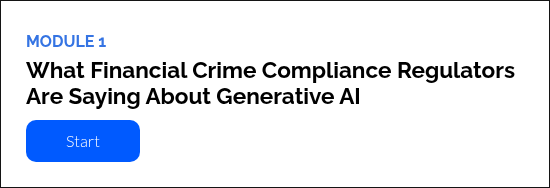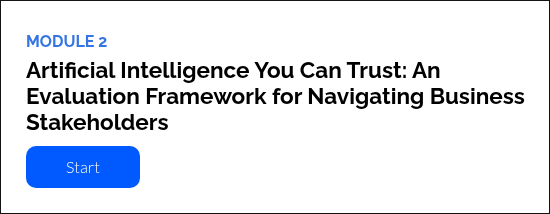Artificial Intelligence You Can Trust
The definitive framework for compliance leaders to ensure Generative AI solutions meet regulatory standards for trustworthiness, explainability, and auditability.
In financial services, AI must be deployed responsibly and be able to withstand rigorous regulatory scrutiny.
Sigma360's GRACE framework provides the comprehensive governance model you need to confidently deploy and validate Generative AI in high-stakes environments.
This is the second module in Sigma360’s AI Explained series – a beginner-friendly guide to understanding artificial intelligence in financial crime compliance.
%201.png)
Trusted Worldwide
Your blueprint for evaluating and governing AI
Sigma360's GRACE framework establishes five core pillars for testing AI models
In financial services, while the promise of AI-driven transformation in risk screening is compelling, we understand that it's about control, auditability, and absolute trust.
Most "AI-powered" solutions in the market today fall short of enterprise-grade rigor. They often lack alignment with model risk management protocols, struggle to articulate decision-making logic, and fail to offer a repeatable framework for evaluation, deployment, and governance.
Sigma360 has developed a comprehensive framework equipping compliance leaders with a structured methodology for assessing Generative AI solutions.
Our framework, called GRACE, provides the blueprint to meet audit and regulatory expectations, enabling fast, explainable, and inherently defensible risk decisions.
Our GRACE framework delivers:
An evaluation methodology for AI governance
Assessment criteria across five pillars (GRACE), enabling compliance teams to evaluate Generative AI solutions.

Practical AI implementation guidance
Step-by-step protocols for parallel testing, risk appetite definition, and continuous monitoring.

Due diligence tools for informed decision-making
A vendor evaluation checklist that identifies truly enterprise-ready AI solutions.
AI Explained with Sigma360
Breaking down the fundamentals of how AI works, why it matters in today's compliance landscape, and how to best implement AI within your risk screening workflows.
Sigma360's AI Explained series is your comprehensive guide to understanding AI's role in financial crime compliance. Ready to stay ahead of the curve? Join our newsletter mailing list to receive the series and industry insights delivered directly to your inbox.
Sign up for our newsletter
FAQs
Sigma360 reduces false positives by 93% and improves disposition by 71%, helping your team focus on material threats and less noise.
Yes! Sigma360 allows you to customize filters based on specific criteria you select to ensure the results are highly relevant to your compliance needs.
Sigma360 can be implemented in just a few weeks, depending on the complexity of your requirements. Our platform is designed for rapid deployment, and our team provides full support during the set-up process, so your organization can start benefiting from real-time risk detection and customizable screening in no time.
Sigma360 supports financial institutions, fintechs, insurers, corporate legal and compliance teams, government agencies, and any organization that needs advanced risk screening across global counterparties.
Sigma360 uses advanced machine learning and proprietary entity resolution models to deliver high-accuracy screening, automate risk scoring, and reduce false positives. The system prioritizes material threats instead of irrelevant matches.
Sigma360 pulls from global sanctions lists, adverse media, corporate registries, litigation data, regulatory watchlists, and proprietary intelligence. These sources are continuously curated and updated to detect hidden risk relationships.
Yes. Sigma360 is fully configurable by region, regulatory domain, and risk appetite. Teams can fine-tune screening logic, thresholds, and escalation workflows to match internal policies and external compliance requirements.
Most legacy tools overwhelm teams with irrelevant alerts. Sigma360 focuses on materiality, accuracy, and automation, so teams spend less time reviewing noise and more time investigating true risk.
Organizations that use Sigma360 typically see over 93 percent fewer false positives, faster case resolution, stronger audit trails, and improved alignment with global compliance expectations.
Sigma360 reduces compliance costs by automating manual reviews, suppressing irrelevant alerts, and accelerating investigations. This saves time, reduces staffing pressure, and allows compliance teams to focus on strategic priorities.
A fully integrated, single source of truth

Sigma’s product outperforms legacy diligence tools by a mile. The experience is next generation and we’re excited to build on our work with Sigma for years to come.
Brett Manwaring
Managing Director

Sigma360's AI-powered risk management platform has been consistently robust, reliable, and seamless to use.
Vadim Beleckis
Head of US Operations

The extra info provided by Sigma’s dashboard [is] giving our analysts a tool to ask the right questions to executives and to pick up worrying trends earlier.
Marjan van der Weijden
Global Head of Financial Institutions
How to Get Started
1. Log into your Simga360 account and navigate to your Account Settings. Once there, select Filter Sets in the left hand navigation.

2. To create or edit a filter set, click Add Filter Set to create a new one, or choose an existing filter set to modify.

3. In the News Media section, locate the Materiality Threshold slider. Adjust the slider left or right to increase or decrease the threshold. We recommend starting at 60% for optimal filter settings.
4. Next, find the Entity Risk Threshold slider in the News Media section. Adjust it left or right to set the desired threshold, with “Possible” as the recommended starting point.
5. Once you’ve adjusted both sliders, click Save to apply the changes. Your new filter set is now active and ready for use.

Need help? Our Customer Support Team is here to assist you every step of the way. If you have questions or need further guidance, reach out at support@sigma360.com.

%20(1).png?width=79&name=Trumid%20(2)%20(1).png)